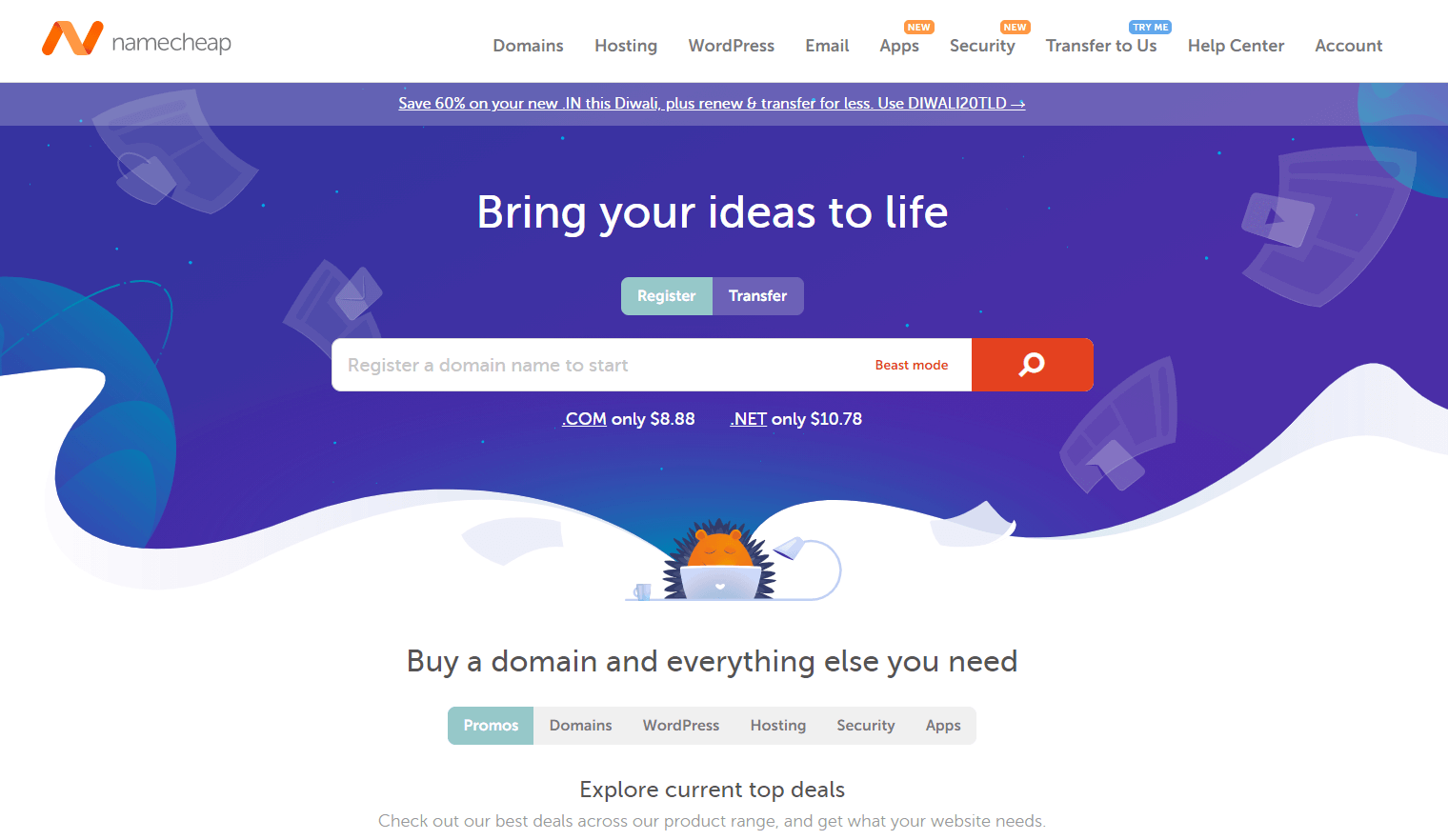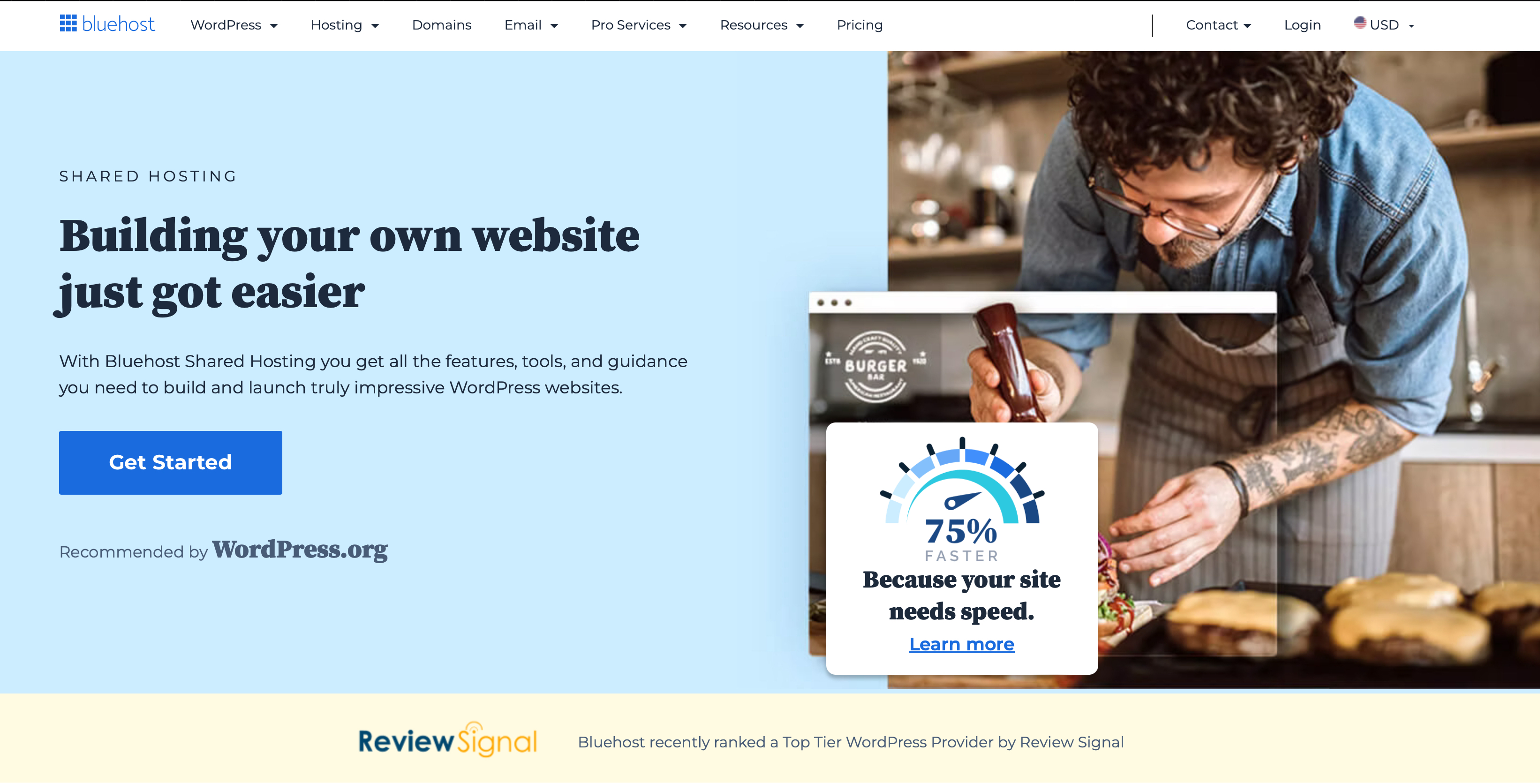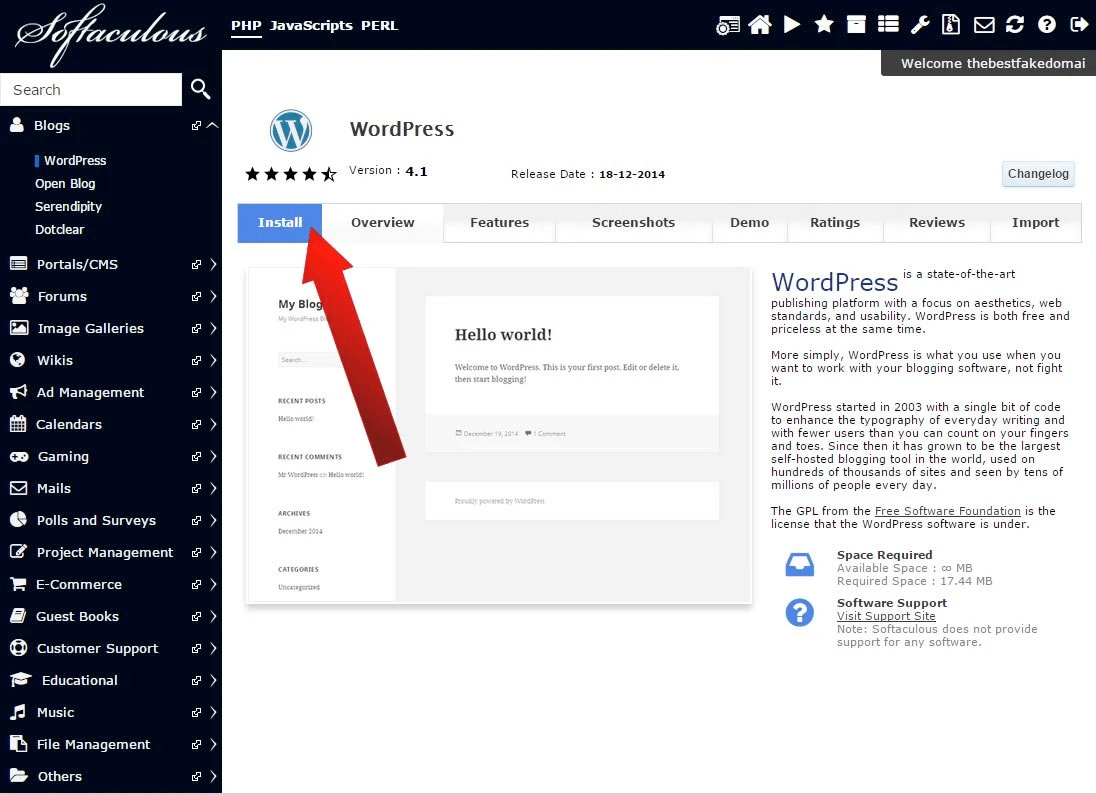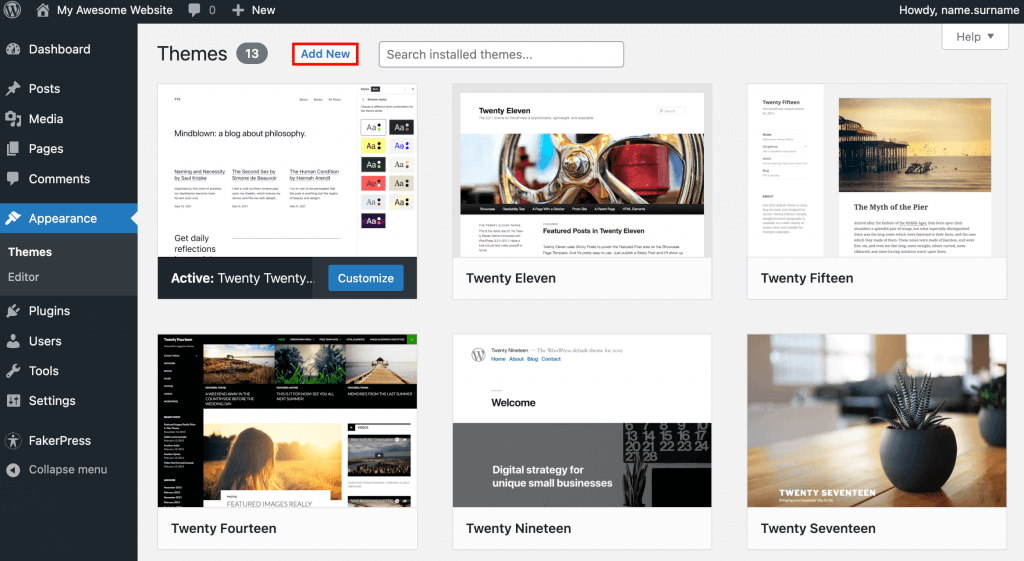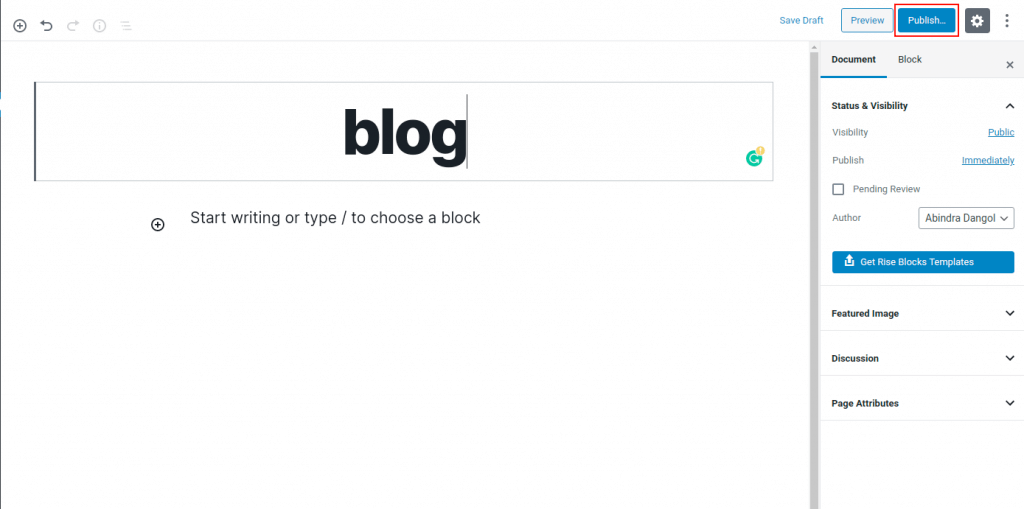Are you a business owner seeking to establish a professional online presence? If you’ve ever felt uncertain about how to create a website, building a website is more straightforward than you might think. Not every project requires the expertise of web designers; you can create a website, especially with the availability of affordable website builders, cost-effective freelance web designers, and user-friendly platforms like WordPress.
This article presents a clear, nine-step process guide for you on how to create a website. Starting with essential planning considerations, it covers aspects such as web hosting options, domain names, free website builder suggestions, content management, and website design. The journey continues with insights into adding quality SEO-friendly content, recommendations for useful website plugins, and concludes with effective tips for attracting visitors and more.
By following these simplified steps, you’ll be well-prepared to create dynamic and impactful website designs for your business without the need for expert web designers to help you out.
Step 1: Set Clear Goals and Define Your Audience
Before initiating your website design, gain a precise understanding of your objectives and target audience. Whether it’s selling products, sharing information, generating leads, or showcasing your portfolio website, clear goals guide effective web design sites.
For instance, if your aim is to sell products, opt for an e-commerce platform or choose one of the best website builders with e-commerce features. Here are examples of website design types:
- E-commerce website/Online store
- Personal blog
- Small business site
- Portfolio website
- Lead generation
- Membership/Subscription
- Non-profit
- Podcast
- Family/Wedding/Photography/Baby Shower Sites, etc.
Once you’ve determined the type and purpose of your business website, the subsequent steps to create a website become more manageable.
Consider Essential Factors for Effective Website Creation:
After setting clear goals, ask yourself some questions based on these factors that effectively meet your business needs to create the best website design.
- Target Audience: Who are they, and how do you appeal to them?
- Tone of Voice: Define your brand identity and desired perception.
- Distinctive Skills: Highlight what sets you apart.
- Functionality Needs: Identify necessary website functions based on your goals.
- Page Types: Plan the website structure, including portfolio or pricing pages.
- Content Types: Decide on the media mix of responsive web designs, including images, articles, videos, etc.
- Future Vision: Where do you see your business in five years?
- Technical Capabilities: Think about integrations like email marketing or live chat.
Step 2: Claim your Domain Name
Once you’ve clarified your website’s purpose, the next step is choosing a domain name—the address that helps visitors find you. Numerous platforms like GoDaddy, Domain.com, and Bluehost offer domain registration, or you can use your website builders (e.g., SquareSpace, WordPress, or Wix). Expect to pay $2–20 annually for a domain, and we recommend reputable registrars like Domain.com and Namecheap.com with fees around $10–15 per year.
Consider these tips when choosing a domain name for your business website:
- Keep it short and simple: A concise name is more memorable and easier to type!
- Make it easy to spell and pronounce: Choose commonly understood words to enhance accessibility.
- Relate it to your name or business: Incorporate keywords related to your business or content to boost visibility on Google.
- Avoid hyphens, abbreviations, and numbers: These can create confusion and diminish memorability.
- Consider the top-level domain (TLD): Choose an extension (.com,.org, .net, etc.) that aligns with your website’s purpose.
- Research trademark and copyright issues: Ensure your chosen domain name doesn’t infringe on existing trademarks or copyrights.
By following these tips, you’ll secure a domain name that enhances your business website’s identity and accessibility.
Step 3: Choose the Right Web Host
Selecting a web hosting provider is crucial for your website’s visibility and performance. Leading platforms like Bluehost and HostGator offer streamlined processes, including complimentary domain registration and discounted website-building tools.
Consider your business website’s needs, such as image galleries and multimedia; depending on these, you should choose the right web hosting platform so that you don’t need to change in the future. Our recommended web hosting platform is Bluehost, endorsed by WordPress.org, for both domain registration and web hosting.
Key factors to consider while choosing the right web hosting:
- Web Hosting Type:opt for shared or cloud web hosting for small businesses and dedicated or VPS web hosting for high-traffic or large e-commerce websites.
- Uptime:Ensure at least 99.9% uptime and choose web hosting with refund guarantees for downtime.
- Security:Prioritize web hosting with SSL certificates, firewalls, and malware protection for website security check.
- Future Planning:Select web hosting with scalable plans for business expansion.
- Features:Evaluate additional offerings like affordable website builders, SSL certificates, free domain names, and marketing credits based on your business needs.
Pay attention to pricing details, including first-year discounts and renewal prices. Read reviews on platforms like “who is hosting this” and “hosting facts” for an informed decision, ensuring a successful online presence for your business website.
Step 4: Choose a Website Builder
Building a website manually through coding is time-consuming and requires programming expertise. Nowadays, most websites are built using user-friendly software like the WordPress website builder, which powers 43.2% of all existing websites.
WordPress simplifies website building with easy page design creation, customizable responsive web designs through themes, and additional functionality with plugins. The WordPress website builder provides a solid foundation, making it ideal for beginners and experienced users alike. If you’re familiar with other CMS options, trust your judgement and choose what suits your business needs.
To use the WordPress website builder, install it on your web hosting server using control panels and automatic installers. Familiarize yourself with the CMS interface, explore features, and create practice page designs.
Installing WordPress:
After purchasing a web hosting plan, like Bluehost, connect it to the free WordPress website builder through your user dashboard or cPanel. Navigate to “Websites,” click “Manage Websites,” and install WordPress for the desired site. The process may vary slightly by hosting provider but typically takes a few minutes.
Why Choose WordPress?
- Cost-Effective: Enjoy a free platform, requiring only a domain name and web hosting.
- Powerful: Handles various website types, from blogs to e-commerce websites.
- User-Friendly: Even beginners can adapt without coding knowledge.
While we recommend WordPress website builders for their advantages, feel free to switch later according to your convenience. Most web hosting services offer one-click installations for various web builders, including WordPress, Joomla, and Drupal.
Step 5: Select Your Website Template and Customize
Once you’ve chosen a WordPress theme for your website design, you can explore more options on WordPress.org, where thousands of themes are available, many of which are free. If you’re content with your choice, that’s excellent! However, don’t stress about perfection; you can always change your theme later.
Pro tip: Choose a basic WordPress theme to start; perfection can come later. Most CMSs, including WordPress, support website templates or themes—pre-built responsive web designs for various pages. They facilitate a quicker website setup.
Themes are not ready-to-go web designs; customization is crucial. After theme selection, you’ll need to personalize it, set up web pages, add SEO-friendly content, and ensure all essential elements are present. CMSs like WordPress often offer visual editors or website builders with drag-and-drop interfaces, enabling you to create fully functional websites without coding.
To add a theme to the WordPress Website Builder:
- Access your WordPress website builder admin dashboard.
- Navigate to the Appearance section, click on Themes, and select Add New Theme.
- Choose a theme from WordPress’s library, e.g., OceanWP, a flexible free WordPress website builder theme suitable for various purposes.
- Install the theme and customize it by clicking the “Customize” button.
Customization options are crucial for any website template, including elements such as Site Identity, Colors, Menus, Widgets, Homepage Settings, Additional CSS, General Options, Typography, Top Bar, Header, Blog, Sidebar, Footer Widgets, and Footer Bottom.
Once customized, click “Publish” to update your website automatically. Keep in mind that your website design may still look basic, and you’ll need to create web pages for it.
Step 6: Add Your Website’s Content
Effective websites consist of various web pages, including a homepage design and supporting sections that represent different aspects of the business. If you’re using WordPress website builders, leverage their features to easily add, remove, and customize pages within your chosen theme.
Essential Pages for Your Business Website Design:
Homepage Design: Clearly state your identity, what you offer, and what distinguishes your business.
Menu/Store/Offerings/Appointments: Ensure an easy way for customers to interact, whether through an online store, menu items, service offerings, or appointment details.
About Page: Communicate the story and mission of your business.
Contact Us: Display crucial information, including business location, hours, email, phone, and social media accounts.
Blog: Keep your website dynamic with updates and relevant content about your business, industry, or community.
Press and Reviews: Showcase positive feedback from customers and the media.
Privacy Policy & Terms and Conditions: Clarify website rules and the use of customer information.
FAQ: Provide an easily accessible resource for key information about your business.
By following these steps, you’ll create a well-structured and informative website design that meets your business needs.
Step 7: Install Essential Plugins
While a theme sets up your basic WordPress.org website, plugins are the key to adding advanced features and functionality to your website, such as enhancing site speed, creating web forms, boosting SEO, enabling backups, and preventing spam. A plethora of plugins await your selection, including options for integrating live chat. Incorporating plugins is crucial for developing a high-quality WordPress.org website, so research and select those that align with your specific business needs and goals.
While many plugins are specific to certain platforms, you can find options for almost any category across various CMS choices.
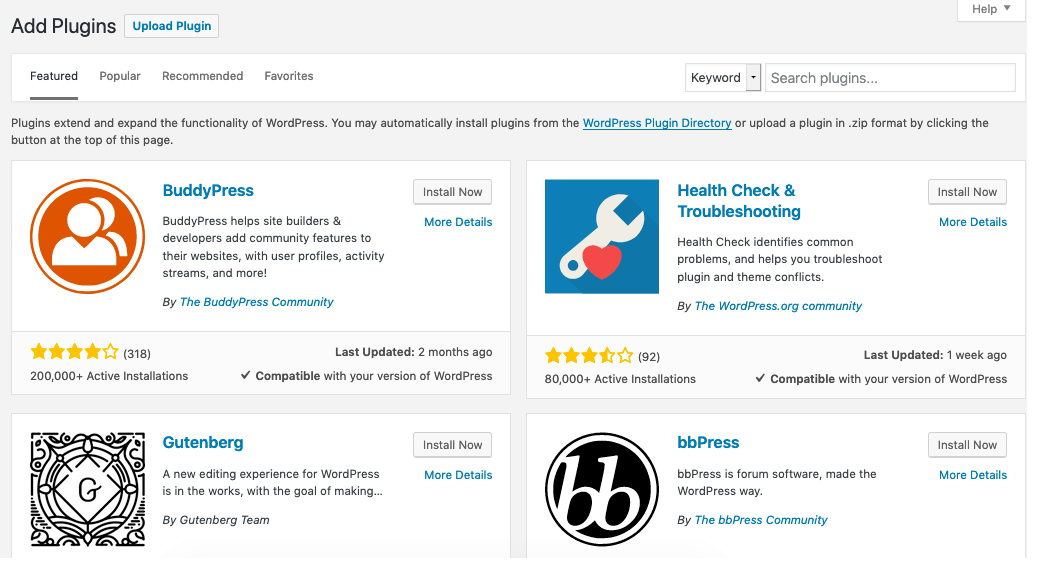
- Yoast SEO: Guides you in creating SEO-friendly content optimized for search.
- Elementor: An excellent website builder for WordPress.
- Tidio Live Chat: Incorporate a live chat messenger to provide visitor support.
- PayPal: Facilitates securing more sales in online stores if supported by your website builder.
- Social media feeds: Integrate your Instagram, Twitter, or Facebook feed to encourage engagement on your website.
During the setup and web design phases, consider the plugins essential to your goals. Download and install them before launching your business website to ensure a feature-rich and smoothly functioning online presence.
Step 8: Attract Visitors to Your Website
Getting your website noticed by the right audience is crucial for success. Effective digital marketing strategies will set you apart. Here are some key tips to attract target audiences to your business website:
SEO (Search Engine Optimization)
Optimize with relevant keywords, a reflective domain name, and strategic positioning.
- Metadata: Enhance visibility with title and description.
- Image Compression: Improve page speed without quality loss.
- Image Alt Text: Describe images for search engines.
- Mobile Adaptability: Ensure your website is optimized for mobile devices.
- Quality Backlinks: Cultivate backlinks from high-authority sites for credibility and search ranking.
- Internal Linking: Guide users with hyperlinks, showcasing expertise and trustworthiness.
Social Media Marketing:
Build a presence on various social media channels to share and promote your business website.
Email Marketing:
Collect and send emails using opt-in tools to connect with potential customers through email marketing campaigns.
Search Engine Marketing (SEM):
Utilize PPC strategies for top search engine placement.
Guest Blogging:
Write for online publications, including backlinks for profile-building and SEO optimization.
Influencer Marketing:
Collaborate with niche-relevant influencers for effective brand promotion for your business website.
Website Optimization:Optimize your live website with these tools:
- WordPress: Use the Yoast SEO plugin.
- WordPress.org: Utilize JetPack and follow their SEO guide.
- Squarespace: Refer to the provided checklist.
- Weebly: Explore Weebly’s SEO features and follow basic SEO practices.
Implementing these strategies will enhance your website’s ranking in your industry and location.
Step 9: Regularly Update and Maintain Your Website
Developing a successful business website requires ongoing attention. It’s not a one-time task; consistent effort is crucial for optimal performance. Here’s how to keep your business website in top shape:
- Add Fresh and Relevant Content
Regular updates with new SEO-friendly content engage visitors and showcase your latest work, achievements, and expertise. This builds credibility and maintains a professional online presence. - Maintain a Solid User Experience
Regularly check for and fix broken links to provide a seamless experience. Avoid frustrating dead ends, enhance visitor trust, and encourage further exploration. - Optimize Site Performance and Load Times
Drive download times and boost performance through continuous maintenance. Slow-loading websites lead to higher bounce rates and impact user engagement. Identify and resolve issues promptly for a smooth browsing experience.
Congratulations! Your Site is Live!
After you’re done with all these steps, simply publish your business website and update and manage it on a regular basis.
If you encounter challenges or need assistance, feel free to seek help. Also, connect your website to Google Search Console and Google Analytics for valuable insights into visitor trends, popular content, and your website’s overall health. It’s a free and helpful tool that takes only about 10 minutes to set up. Congratulations on your fully functional website!
If you have any questions or require the expertise of web designers, don’t hesitate to reach out to Nuwizo , our web design and development company. We’re dedicated to assisting you in crafting responsive web designs.